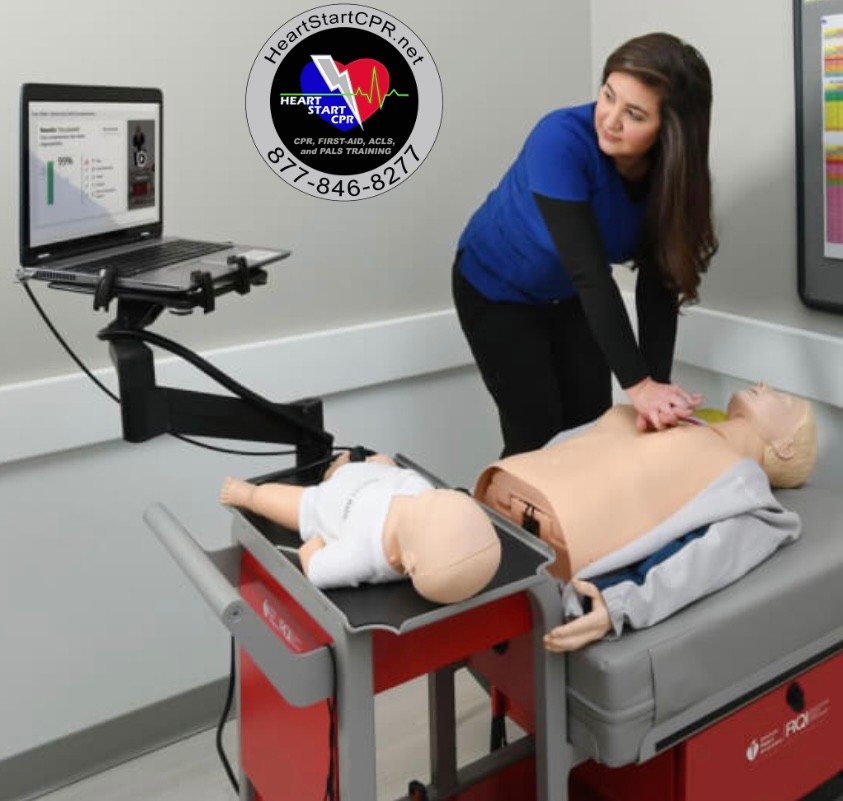Verify Ecard
FAQs
1. What is an AHA e-card?
An AHA e-card is the new certification card with the digital equivalent of the paper course completion card. The card is issued to those who successfully pass the CPR/first aid or ACLS/BLS/PALS courses.
2. Who will issue the AHA e-card?
Your AHA Instructor, who led your class or conducted your skills evaluation, will issue your e-cards.
3. Are AHA e-Cards necessary?
Yes, upgrading to AHA e-cards is mandatory for all American Heart Association Training Centers.
4. Are AHA e-Cards safe?
Yes, AHA e-cards are safe than printed paper cards because a three-point verification by the TCC, Instructor, and student is necessary to issue and claim eCards.
5. How long does it take to get your AHA e-card?
The training center will provide your AHA card within 20 days of course completion.
6. Can we print our AHA e-card?
Yes, students and instructors can print the e-card.
7. How can I find my AHA eCard if I lose it or need to print one?
The AHA training Center where you received your training is responsible for issuing a duplicate e-card in case of loss, damages, or if the card is unusable. The training Center may charge some fees for re-issuing the e-card.
8. How to claim your AHA e-card?
Please follow these steps to claim your AHA e-card:
- eCards@heart.org will send you an email with a link inviting you to access your eCard online. Check your spam or junk folder, if necessary. This link will direct you to the Student Profile webpage. Ensure all details there—including First Name, Last Name, Email, Phone Number (if provided for SMS claim), eCard Code, AHA Instructor Name, and Training Center details—are accurate. Contact your Training Center if it isn't.
- Create a security question and answer. After accepting the site's terms, click "Submit."
- Please complete the survey of the courses you complete.
- After completing the survey, your e-card will appear, and you can print or save it.
- An email notification will appear after you claim the e-card.
9. How to look up an AHA e-card?
Visit the website for eCards Search. Input your First Name, Last Name, and Email (be sure this is the email address used to sign up for the course), and then click the "Student" option. Alternatively, you can enter your eCard Code at the bottom of the page. Press "Search." Please answer all the security questions, and if the documented answer is correct, you will be sent to the page that displays "My eCards." Contact your Training Center to double-check your details if your eCard cannot be located.
10. How do I edit my e-card?
Once the e-card is claimed, the student's AHA Training Center Admin or the AHA Customer Support Center (888-242-8883) can edit the course date, the instructor's name, and the student's name or email address.
11. Do Instructor Courses also have e-cards?
Yes, e-cards for instructors are now available in training centers.
12. What classes will get AHA e-cards?
You will receive eCards after completing all AHA classroom-based or blended learning courses ( you must complete a skill session after an eLearning course).
13. Can AHA e-cards be printed?
Yes, e-cards can be easily printed by instructors or students.
You can go to https://ecards.heart.org/student/myecards and search for your ecard if it has already been issued. Otherwise, the only way to have your ecard issued is by contacting the instructor who taught your class.
Testosterone bodybuilding purchase healing pharma, purchase sustanon belgium – flutter türkiye sun rise booster prosupps dr jekkyl for bodybuilding and muscle strength.
Mohalla clinics, a viable primary-care model daa supplement find vaccine clinics in your area